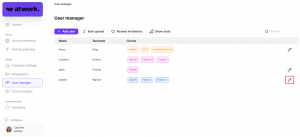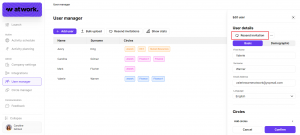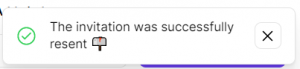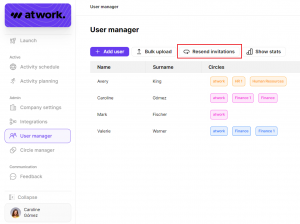You might need to resend the onboarding email to the users who haven’t registered to the platform. There are two ways to do it, by answering the next question you will find the correct way: “Do you need to resend the onboarding email to all the users who have not registered to the platform yet?”
- No – read the below article 1. Resend the onboarding email to individual users
- Yes – read the below article 2. Resend the onboarding email to all the users
Note: the email it’s only sent to users who haven’t set up a password yet. All the users who have registered to the platform they won’t get the email.
1. Resend the onboarding email to individual users #
When you need to resend the onboarding email to few users you have to:
- Login to atwork suite.
- On the menu click on “User manager”.
- Edit the user you want to resend the onboarding email.

- Click on the “Resend invitation” button.

- You will get a successful snackbar.

Note: the “Resend invitation” button is only available for the users who haven’t registered to the platform. For the users who have already registered, the button is not available. In that case, if the user doesn’t remember the password, they will need to navigate to the login page and click on “Forgot password”.
2. Resend the onboarding email to all the users #
When you need to resend the onboarding email to all the unregistered users, you have to:
- Login to atwork suite.
- On the menu click on “User manager”.
- Click on “Resend invitations” button.

- You will get a confirmation pop up, click on “Resend inivations”.
- You will get an information snackbar to inform you that it could take few minutes.
- As soon as it’s done, you will get a successful snackbar.
FAQS #
Why can I not see the “Resend invitation” button when I edit a user?
There are two different reasons:
- the user is already registered in the platform, so they have already set a password. In case they don’t remember the password they will have to navigate to the login page and click on forgot password, or;
- your tenant logs in via SSO (Single Sign On) so, the users don’t need to set up a password.
Why can I not see the “Resend invitation” button in the User Manager page?
Your tenant logs in via SSO (Single Sign On) so, the users don’t need to set up a password.