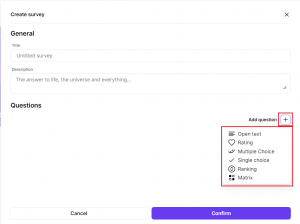In this section we will explain you have you can create a custom survey:
- Login to atwork suite.
- On the menu click on “Launch”.
- On the “Custom Surveys” section, on the right click on the “New survey” button.
- On the title, add the name of the survey you want to create, and if you wish, add a description.
- To add a question you have to click on “Add question” and select the type of question you want to add.

- Add as many questions as you wish.
- To save the survey click on “Confirm”.